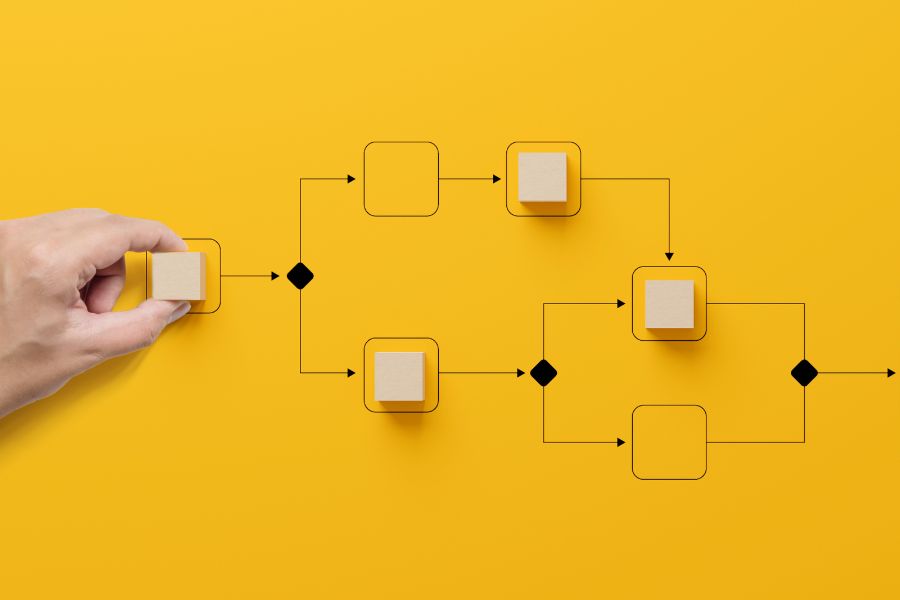This site uses affiliate links and I may earn a small commission when you use my links and make a purchase without incurring additional fee yourself. Many thanks for supporting this website. Please see my legal page for more details.
Affiliates are far more likely to promote your offers if you make it easy for them.
One of the best ways to make it really easy is to share their personal affiliate link directly inside your emails to them. That way they don’t have to login to find their link and they can’t grab the wrong link or get confused where to find it.
If you also share some swipe copy they can use alongside their link, there should be no barriers to them sharing. (I find sharing PS swipe works well as anyone can add a simple PS shouting out your offer to their already planned newsletter content.)
Now this is a nice idea in theory but how can we set this up? How can we automatically bring across each affiliate’s ID into Convertkit so that we can share their Thrivecart affiliate ID in emails?
I figured I would probably be able to do this with Zapier and was surprised when I realized that updating a custom field wasn’t an option. I spoke with both Convertkit and Zapier and the only solution we could find was to manually upload a CSV file with affiliate IDs before sending an email to my affiliates.
That was far too time-consuming for my liking – I try to automate as much of my business as possible so I kept seeking a way and trying out new tools that might help me do this.
That’s when I discovered that Pabbly Connect does allow you to edit the subscriber’s custom fields and it’s really simple to set up.
How to add a custom field for affiliate ID in Convertkit
Find any subscriber (it doesn’t need to be an affiliate) and click into their profile.
On the left you will find their name, email address, subscriber tags & segments. Just below their name and email address, there is an option to ‘add a new field.’
Create a new field and in the field name, call it ‘Affiliate ID.’ You can leave the value blank for now.
How to automatically bring across an affiliate’s Affiliate ID using Pabbly Connect
Why use Pabbly Connect for this?
Pabbly Connect is a cheaper version of Zapier. There is a free version – for up to 100 tasks – and plans are an affordable one-time-only fee.
1 year of Pabbly Connect is cheaper than 1 year of Zapier (for the same number of tasks) but then every year with Pabbly Connect is then free.
How to update existing subscribers with affiliate ID
You can do this by downloading a CSV file of all your affiliates and then uploading that into Convertkit. It only takes a few moments to do and with this automation, you’ll only need to do this once!
Other recommended resources for running your affiliate program
If you are setting up your affiliate program within Thrivecart, you may wish to check out this course.
If you’re the sort of person who wants to do 20% of the work for 80% of the benefits then check out this resource.
If you are someone who loves templates and wants all the bells and whistles, this course will be right up your alley.
If you want a template to set up your affiliate program hub in Notion then check this one out.
How to get a bonus for signing up to Pabbly Connect!
If you use my affiliate link to purchase Pabbly Connect, you are eligible for Superstar bucks credit (aka credit you can spend inside my business over the next 12 months.)
To claim your credit, please use this link directly before purchase and then email support@passiveincomesuperstars.com with a copy of your invoice.
- Purchase a standard plan – get $50 Superstar bucks credit
- Purchase a pro plan – get $100 Superstar bucks credit
- Purchase the ultimate plan – get $150 Superstar bucks credit
I also offer bonuses for